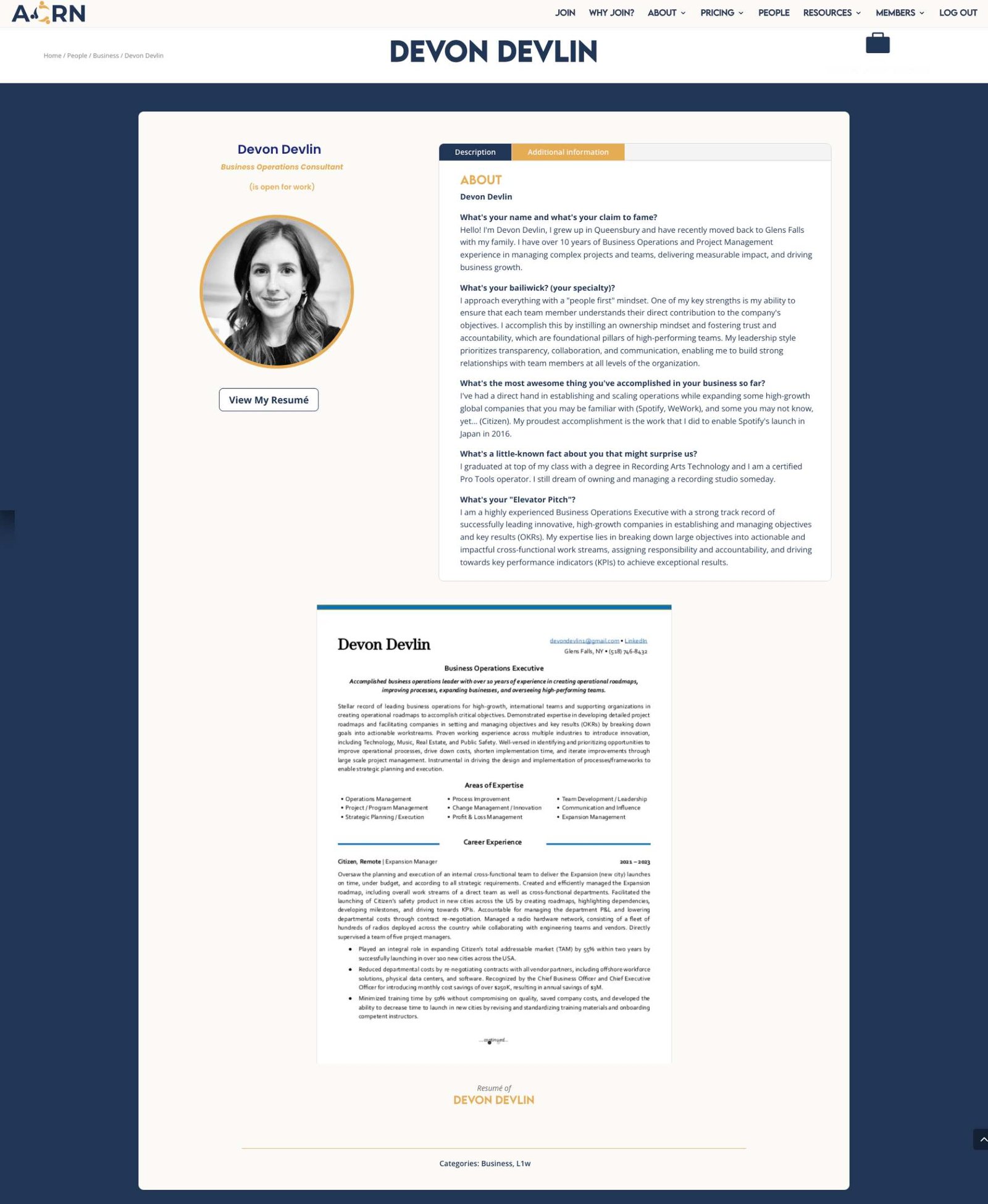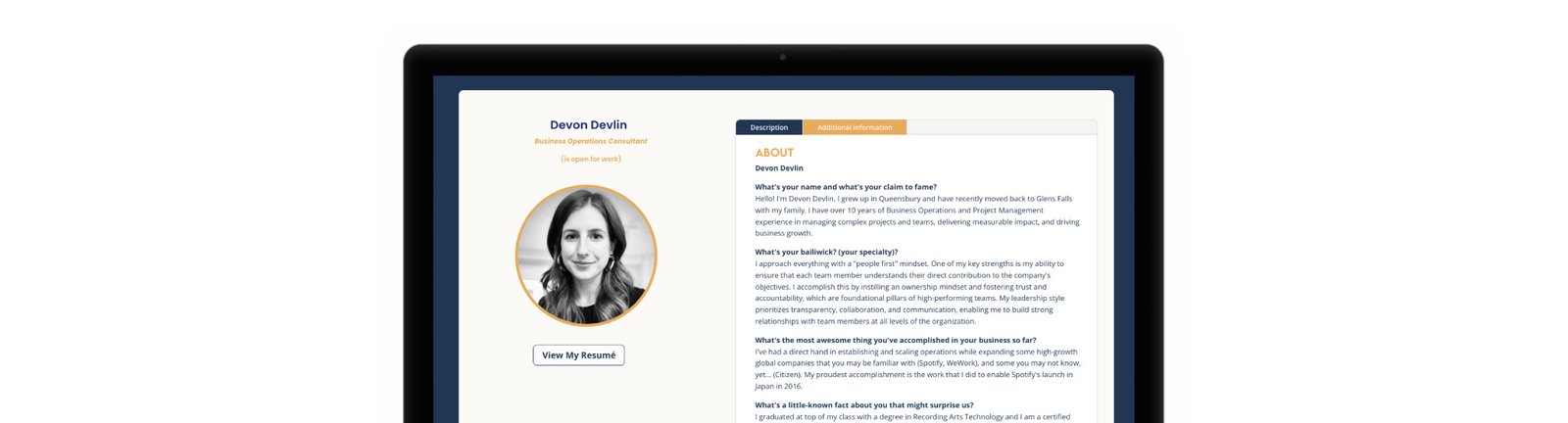
Here are some simple tips for submitting your profile and resumé:
1. Create Your Profile:
First, login to ACRN and go to the “SUBMIT YOUR RESUME” page (link below). Begin by typing (or copy/paste) a profile where you highlight your work history, skills, and what type of job you’re looking for.
ACRN-ny.com/join/submit-your-resume/
2. Include Work History:
List your previous jobs, starting with the most recent. Include the name of the company, your job title, and the dates you worked there. Briefly describe your responsibilities and achievements in each role.
3. Highlight Ideal Job:
Clearly state the type of job you’re seeking. Describe the position, industry, and any specific requirements or preferences you have. This helps potential employers understand what you’re looking for.
4. Explain Why You’re a Good Candidate:
Showcase your skills, experiences, and qualities that make you a strong candidate for the job. Highlight relevant achievements, qualifications, and any special attributes that set you apart.
5. Proofread Your Profile:
Before submitting, carefully review your profile for any errors or inconsistencies. Ensure that it presents you in the best possible light and effectively communicates your qualifications and aspirations.
6. Upload Your Resume:
Upload a PDF file of your resume, in standard 8-1/2” x 11” format.
7. Upload Your Profile Photo:
Upload your profile photo, (.jpg file preferred), in 1:1 ratio.
8. Follow Up:
ACRN will keep your resume showing for up to 1-year, or until you request to have it taken down. You may reactivate your resume again at any time.
Remember to tailor your profile to each job application, emphasizing the skills and experiences most relevant to the position you’re applying for. Good luck!
Shown here is an example of a “OPEN FOR WORK” profile…
ACRN-ny.com/people/devon-devlin/